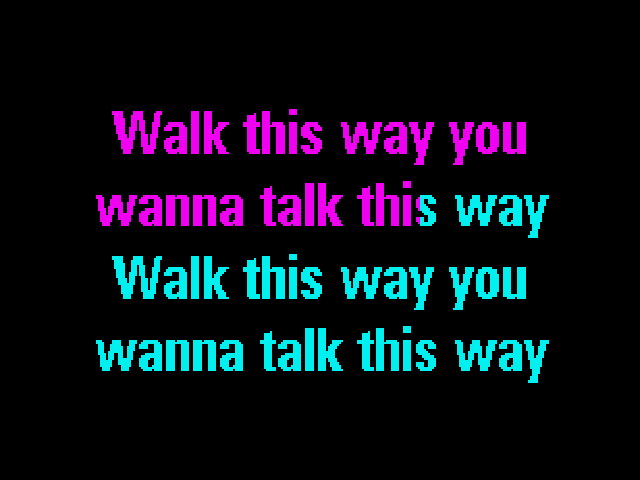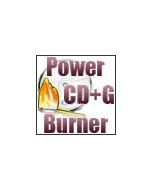Siglos Karaoke Player/Recorder 2 Karaoke - Featured Products
Play CD+G discs on your computer. Siglos Karaoke Player/Recorder 2 is a software karaoke CD+G player. It will change your computer into a karaoke machine!
Play CD+G discs on your computer. Siglos Karaoke Player/Recorder 2 is a software karaoke CD+G player. It will change your computer into a karaoke machine!
System requirments: Siglos Karaoke Player/Recorder 2 works on Windows 10/8/7, XP and Vista. 1.5 GHz or faster processor, 1 GB RAM, and 32-bit display. To play CD+G discs your drive needs to be able to read CD+G subcodes -- most of them do, but please download the evaluation version now to make sure.
Siglos Karaoke Player/Recorder 2 allows you to:
- Play CD+G discs directly from your CD-ROM drive and CD+G songs (MP3+G and ZIP) from the hard disc
- Play MIDI Karaoke songs
- Change the key of the song to better suit your voice
- Slow down or speed up songs for more singing comfort
- Record yourself while you sing along
- Listen to your recording
- Use playlists to manage your songs
- Use full screen mode to get full karaoke experience
- Use dual monitor support: play on one and manage on the other
- Play Multiplex CD+G discs
- Add image backgrounds to CD+G and MIDI karaoke
- Add video and live camera background to songs
- Change the way the program looks using predefined skins of various sizes
Siglos Karaoke Player/Recorder 2 is an easy to use software karaoke machine.
- Play karaoke songs
- Siglos Karaoke Player/Recorder 2 allows you to play:
- CD+G karaoke discs (directly from your CD drive)
Important notice: your CD-ROM drive has to be able to extract CD+G subcodes. Most of modern drives are capable of this, but we cannot guarantee it will work on all devices. Use trial version to see if your CD-ROM drive works fine before you purchase this software. - MP3+G (pairs of CDG and MP3 files)
- Zipped MP3+G
- BIN (non-compressed CD+G)
- MIDI Karaoke (MID and KAR formats)
- KMA files
- MCG Files (Cavs)
- Any multimedia file supported by Windows (yes, you can play AVI or MPEG too)
- CD+G karaoke discs (directly from your CD drive)
- Play in full screen mode
- Use dual monitor support to play on TV screen connected to your laptop
- Use background images to make those standard CD+Gs look better
- Use videos and live camera as background for CD+G and MIDI songs
- Play MIDI files with international characters (eg. Chinese)
- Use MIDI karaoke search to get karaoke files from the internet
- Siglos Karaoke Player/Recorder 2 allows you to play:
- Record as you sing along
- Record your voice to MP3 file
- Adjust the level of recording
- Listen to yourself singing
- Use Siglos Audio Processor to add reverb and mix your singing with the music (works CDG and BIN files only)
- Use key changer to adjust the song to your voice
- change the pitch in -12 to +12 semitone (half-note steps) range
- music instruments nor vocal have no chipmunk or time speed up or down, holding the tempo the same as if the original studio recorded in your key
- Use playlists to manage your files
- Change the tempo of the song from two times slower to twice as fast
- Use Multiplex control to turn vocal on and off on multiplex CD+Gs
- Change the program appearance using skins
Siglos Karaoke Player/Recorder 2 costs $59 USD.
With the purchase you get a year of free updates and support.
System requirments: Siglos Karaoke Player/Recorder works on Windows XP, Vista, Windows 7/8/10 1.5 GHz or faster processor, 1 GB RAM, and 32-bit display. To play CD+G discs your drive needs to be able to read CD+G subcodes -- most of them do, but please download the evaluation version now to make sure.
If you have downloaded the trial version and purchase the Siglos Software Player, an unlock code will be required to unlock the trial version to a full version. The unlock code is available once you purchase the software or go to our homepage, LOGIN, and then click on "Purchased Software" under My Account. Your unlock code is here. Activate the software, click on the HELP tab, enter in the correct info. Enter in the email address used on your purchase. The unlock tab will disappear if you entered in the correct info.
| Type | Software |
|---|---|
| Times Download | 0 |